EML Reader is a free online email message viewer tool that helps users view their EML files, along-with all message information, attachments and details. Just drag and drop your EML files or select multiple files at once to see their contents quickly and easily. Since this online EML viewer works directly with your files on your device and doesn't store any copies or information online, your data stays safe and secure.
Multi-Platform Support
How online EML file viewer works?
Step 1
Click to "Select" your EML file for Preview.
Step 2
Then click on "Preview message" option to proceed.
Step 3
Finally, scroll down to view your EML messages.
What are EML files & how to access them?
EML files are individual email message files that contain the full content and structure of an email. They store the email message, including the mail headers, body text, and attachments. EML files are compatible with a large number of email clients.
As the EML files are compatible with many mail applications, when an email is sent or received by an email client program like Outlook or Thunderbird, the message can be saved on your computer as an EML file. This allows the single email to be stored for later use independent of the email server or client it originally came from.
Why choose Free Online EML file viewer?
- No Installation Required: The EML Viewer Online allows you to access the EML files directly from your web browser. This platform doesn't require downloading any third-party or portable software to view & read EML files.
- Universal Accessibility: The EML file reader works on all operating systems (Mac, Windows, Linux, Chrome & Ubuntu) with internet access. Because it's web-based, anyone can use this EML file viewer on any device with a web browser – whether it's a computer, tablet, or smartphone.
- Instant File Access: The Online EML File Viewer helps you open and view your EML files right away, without needing to download or install any software. Once you drag & drop or select the data file from your system, it will generate a preview of EML files directly through your web browser with all data.
- User-Friendly Interface: The interface or GUI of the Portable EML Document Viewer is designed for simplicity, and can easily operated by anyone, regardless of technical expertise. Users have to follow these simple steps to preview the content of EML files for free.
- Attachment Accessibility: The EML Viewer Online allows users to view the EML files with all attributes. In addition, users get the separate option to download the attachments included in the EML files. The online solution also displays all the metadata such as sender and recipient details, timestamps, and more.
About your data security & privacy
The EML Reader keeps your data 100% private and secure. It displays the EML file content directly from local storage and displays them in your browser without uploading them externally. Your entire email data remains private, never transmitted or stored on servers. So, you have full control over your privacy as the EML Viewer Online simply accesses local files for viewing in the browser.
Online EML Viewer Chrome Plugin Guide
Our Chrome extension helps you open and view your EML files right in your web browser, without needing any other software.
Open Chrome and go to the Online EML Viewer Plugin page. Click "Add to Chrome" to install it. Once it's installed, find the extension's icon in the top right corner of your browser and click it to open.
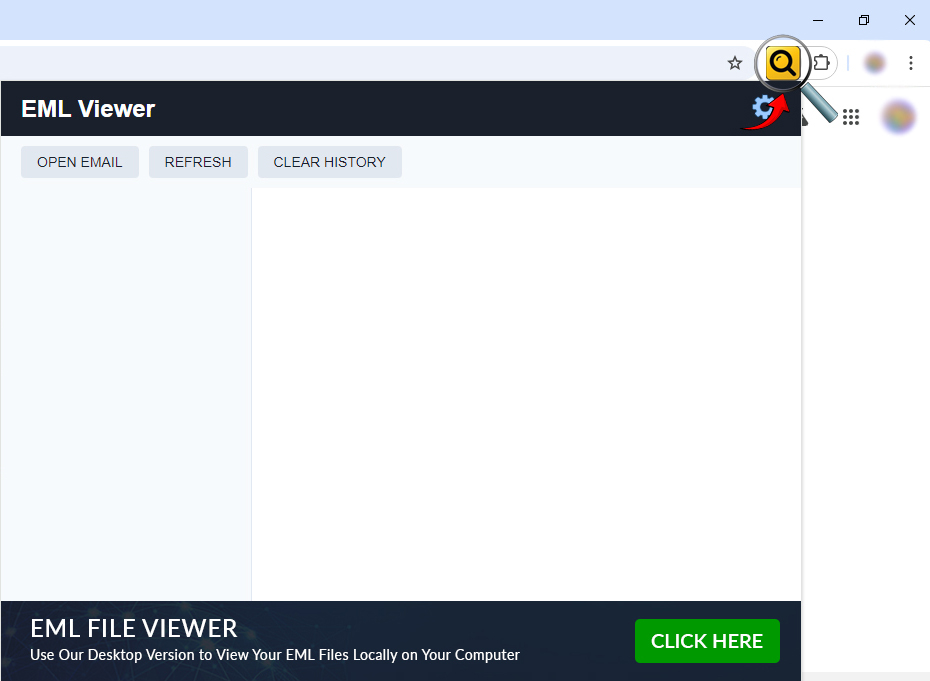
Click "OPEN EMAIL." This will open a window where you can browse your computer and choose the email file you want to view.
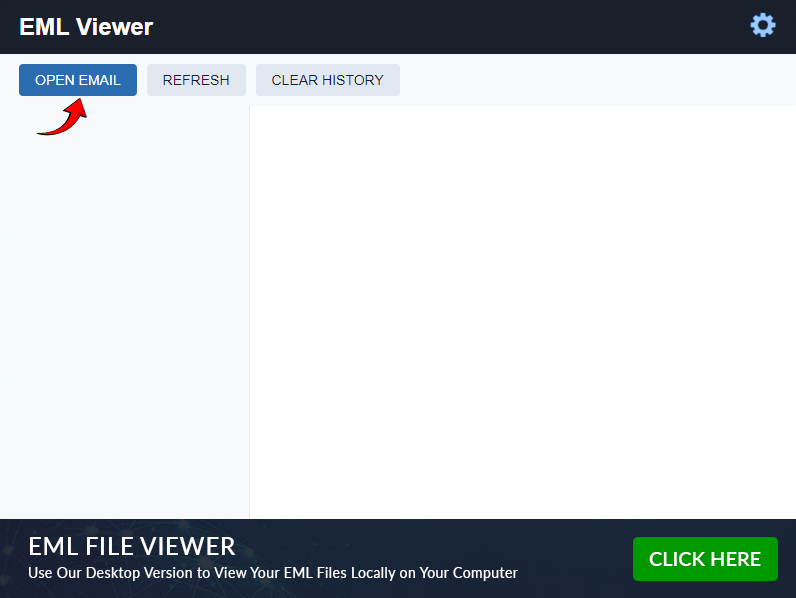
Select the email you want to view and then click "Open."
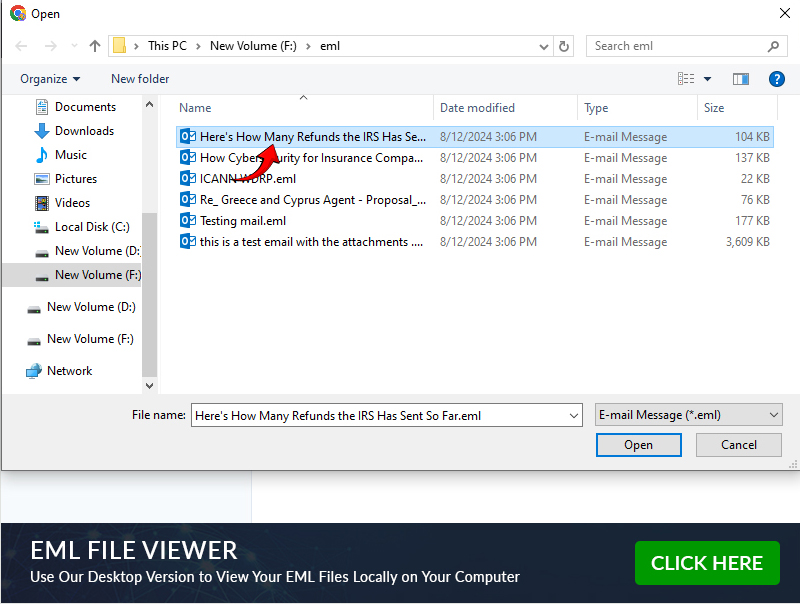
After opening the email, you should be able to see the content of the email message, along with any attachments that were included. If there are attachments, they might be displayed as icons or links within the email viewer. You may need to click on them to download or view them further.
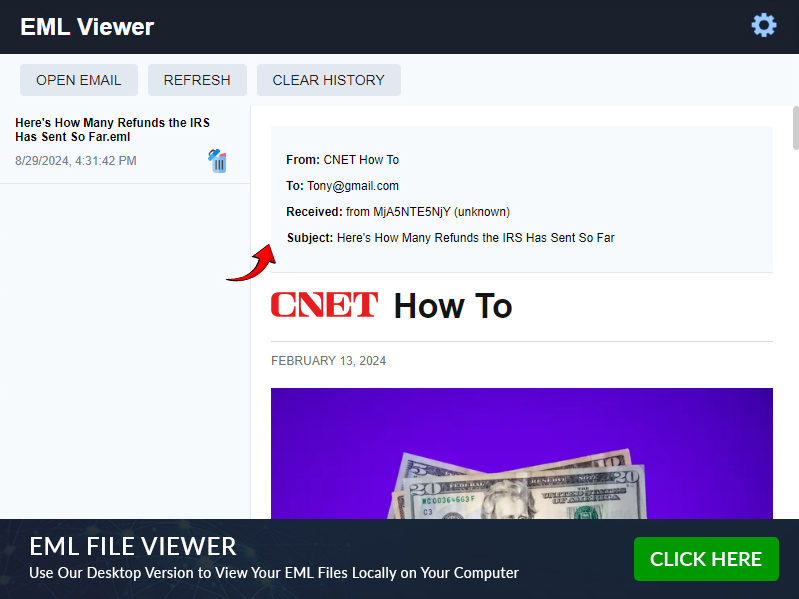
Click the trash icon if you wish to delete that email message from the following list.

Got questions? We're here to help!
Common FAQs for Free Online EML Reader
- Go to EMLReader.com.
- Click on Select File and browse them to the solution.
- You've successfully opened and viewed your EML files, including all their details and any attachments they contain.
Apps that read EML files include Microsoft Outlook, Thunderbird, and Apple Mail. These email clients easily handle EML file formats.
Yes, you can open EML files in Chrome using the EML Viewer Online, which allows you to generate a preview of locally stored EML files in your web browser.
The best way to read EML file content is through a offline dedicated email client or an Online EML File Viewer for easy access.

